#07 - Learning with the StudentQuiz
Have students create and answer questions
What is the StudentQuiz?
The StudentQuiz activity in the TU Graz TeachCenter enables students to create their own questions about the course content. Students can, on the one hand, practise with the help of other students‘ questions and, on the other hand, rate the individual questions by assigning stars. Students can see their learning progress at any time and can also compare themselves with the average results of the group.

Teachers can set up the StudentQuiz like any other activity in the TeachCenter and also moderate questions before releasing them to students for practice.
Advantages for students
-
Studies indicate that students‘ learning outcomes are better when they create their own questions than when they only learn with the help of a pre-existing question pool. This applies in particular to delving deeper into the content matter in the sense of profound understanding and long-term retention (see Ebersbach et al., 2020).
-
The StudentQuiz can positively influence the motivation of students. On the one hand, it can be motivating to take the StudentQuiz and to add your own questions if these might be used in a similar way in the final exam. On the other hand, the possibility of moving up in a ranking can have a motivating effect on students (gamification).
-
Through evaluation and comments by teachers and other students, students receive feedback on the questions they create.
-
Answering the questions in the StudentQuiz helps students to check their own learning progress. Students can pinpoint in which areas they still have difficulties in comparison with the rest of the group.
-
Using filters, students can select specific kinds of questions to practise. One such example would be ”questions that were difficult on average for all students“.
Advantages for teachers
-
Even with relatively little effort by each individual student, a comprehensive collection of questions will result from the collaborative creation of questions in larger groups.
-
As a teacher, you can see at a glance which topics are generally difficult for students, both by approving the questions written by students and by looking at their answers. This gives you an insight into the current state of knowledge of the group. As a consequence, difficult topics can be addressed again in the course.
-
Good questions may be used as examination questions (possibly in a modified form).
Tips for using the StudentQuiz
With the StudentQuiz, you can, for example, have students regularly create new questions on individual topics, which can then be used for exam preparation. Almost all question types supported by the TeachCenter are available in the StudentQuiz, except for essay-type questions, as all questions have to be evaluated automatically. This makes the StudentQuiz particularly suitable for assessing learning outcomes at the lower levels of a learning objective taxonomy (such as Bloom).
In order to use the StudentQuiz as a meaningful formative assessment and learning activity (”assessment for learning“), the questions written by students should relate to the learning outcomes of the course or unit. Teachers can support students by communicating the learning outcomes transparently and providing individual sample questions.
Students may use the verbs used in the learning outcome descriptions and sample questions as a guide. Consequently, the StudentQuiz may be used as a learning activity to better achieve the learning outcomes and improve exam success (Constructive Alignment).
Questions created by students should in any case go through a quality assurance step. In the StudentQuiz, teachers can moderate exam questions, i.e. approve or reject them. There is also a comment feature. It is a good idea to use comments for feedback on the quality of the questions.
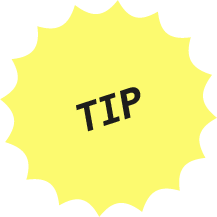
Specify in the settings that questions are published anonymously to make mutual feedback fairer. As a teacher, you will still see the names of the authors.
Students earn points in the StudentQuiz and move up a ranking. Points are awarded based on several weighted factors, including number of approved questions, star ratings and correct answers.
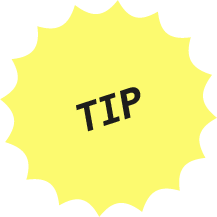
Set a higher weighting for approved questions and not only for questions created to improve the quality of the questions.
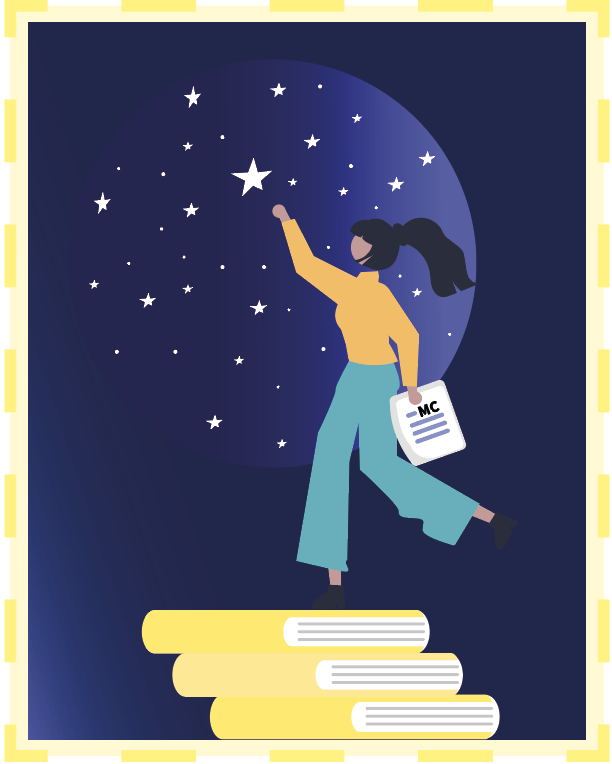
In the FAQ you can learn more about me.
Contact details
If you have any questions about the features of the StudentQuiz, contact the TeachCenter-Support.
For help on how to formulate good exam questions, contact the TU Graz Teaching Academy.
You can also find a detailed how-to guide for the StudentQuiz online.
Bibliography and further reading

Ebersbach, Mirjam; Feierabend, Maike; Nazari, Feierabend, Katharina Barzagar B. (2020) Comparing the effects of generating questions, testing, and restudying on students‘ long-term recall in university learning. In: Cognitive Applied Psychology, Volume 34 Issue 3, p. 724-736,
Teaching & Learning Academy (2019) Learning Outcomes, Wirtschaftsuniversität Wien, November 2019.
Schott, Reinhard (2017) Konstruktion von kompetenzorientierten Prüfungsfragen. Infopool besser lehren. Center for Teaching and Learning, Universität Wien, November 2017.
Licensed under a Creative Commons License CC BY 4.0 International
 TU Graz Educational Technology, TU Graz Teaching Academy
TU Graz Educational Technology, TU Graz Teaching Academy
