#04 - Similarity Check TU Graz
Plagiarism Check at the Graz University of Technology
The Similarity Check, often called “plagiarism check software”, supports supervisors in their task of recognizing plagiarism in written works. The Similarity Check is a tool for recognizing text similarities between documents and therefore serves as an aid in a plagiarism check. The software conducts a Similarity Check and shows whether the document under examination has textual similarities with compared documents. The report of the Similarity Check always needs to be reviewed and evaluated by the supervisor.
Students, teachers and researchers are committed to scientific honesty and integrity, see the Guidelines for Safeguarding good scientific Practice of the Graz University of Technology
Definition “Plagiarism”
An act of plagiarism is in any case committed when text, content, or ideas
are used and presented as one‘s own. This encompasses in particular the appropriation and use of text, theories, hypotheses, findings or data by directly quoting, paraphrasing or translating them without appropriate acknowledgement and reference to the source and the original author
(§ 51(2) line 31 Universities Act)
Plagiarism
Lat.: plagiarus = kidnapper
The term ”plagiarism“ stems from the Latin
word ”plagiarus“, which means ”kidnapper“.

You can find out more
about me in the FAQ.
When is a plagiarism check necessary?
MUST
Scientific theses (Master‘s theses, Diploma theses and dissertations) must pass a plagiarism check containing a software-based Similarity Check (See Guidelines for safeguarding good scientific Practice). The Similarity Check is carried out in the TeachCenter in the specially designed Similarity Check course. Only plagiarism officers automatically have access to this
course.
CAN
With regards to Bachelor‘s theses and other written works which have been produced in the context of courses, it is in the best judgement of the supervisor to decide whether a plagiarism check including a softwarebased Similarity Check is necessary. This needs to be communicated to students in advance, e.g. in the course description in TUGRAZonline or in the TeachCenter.
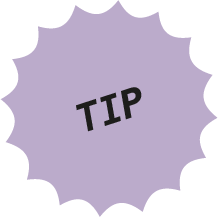
The copyright law stipulates that the explicit consent of the author must be obtained for the processing of works (e.g. transfer to third parties). If you wish to check a document with a plagiarism check, but are not the author, you must obtain the consent of the author (creator). In order to obatin the consent of students, you can use the following passage in your TeachCenter course: ”By submitting your work, you explicitly agree that it will be subject to plagiarism checks.“
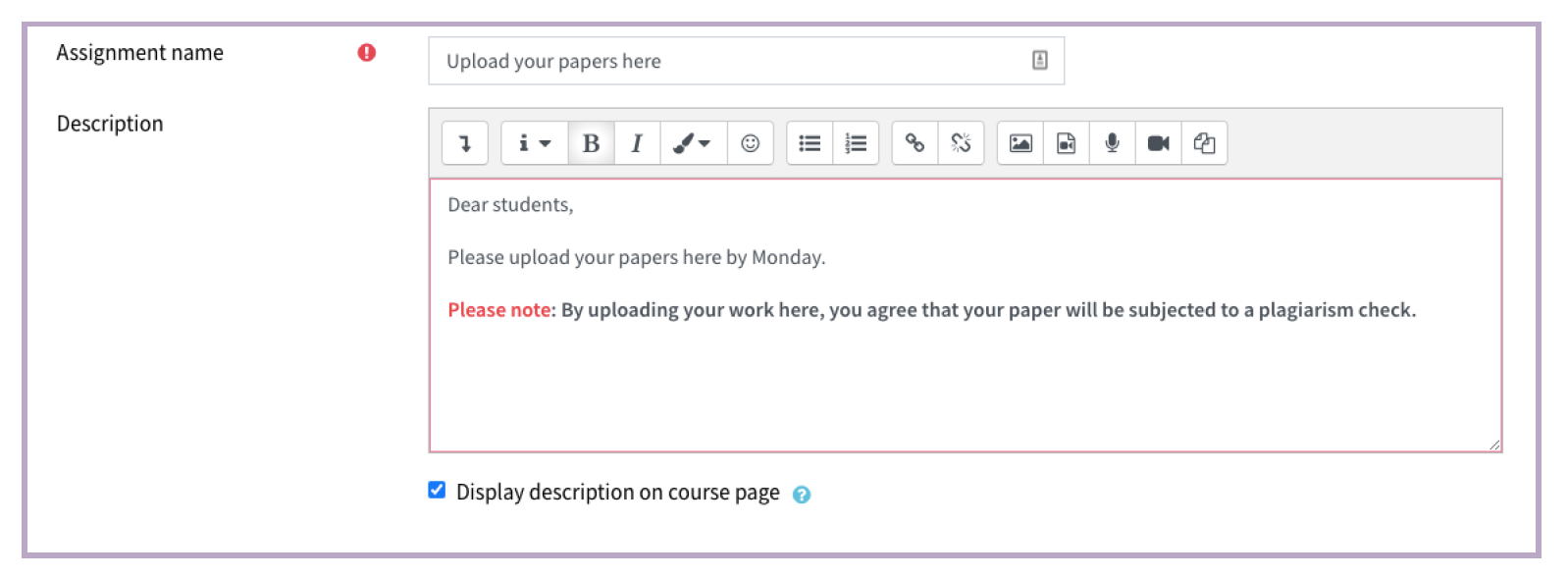
Which challenges can there be with the Similarity Check?
There are a few ways how students can trick the Similarity Check. Further information can be found in the FAQs in TU4U.
What to do when there is suspeced plagiarism?
Further information can be found in the FAQs in TU4U.
How can teachers contribute to preventing plagiarism?
The most important measures to prevent plagiarism are intensive support for students, creating awareness among students and conveying competence in scientific work and the application of scientific methods. Point out good scientific practice to students in courses and inform them about the consequences of plagiarism.
Factsheet Similarity Check
Where?
The check is carried out in the TeachCenter (http://tc.tugraz.at).
Which reference database is used by the software?
The software searches the web, public databases and a number of paid, subscriptionbased databases. The plagiarism check Turnitin as used by the Graz University of Technology has a large reference database (including non-public libraries and files that have been submitted by the university before). All these documents constitute the corpus that an uploaded document is compared with.
Which files can be checked?
So far, only text can be checked. The software cannot recognize similarities or plagiarism in figures, images or source code.
File formats: Adobe PDF, unprotected and uncompressed (.pdf), Microsoft Word (.doc, .docx)
File size: files with a size up to 100 MB
How many files can be checked?
Check in the context of a course: Each student may upload a maximum of 100 files per assignment. Check of theses: As plagiarism officers are enrolled in the Similarity Check course with the role of a student, they can submit a maximum of 100 files for a check. If you have reached this number, you can create space again by deleting files. What remains is a sort of fingerprint which can be used in the future to determine whether the file has been the source of plagiarism.
Duration of the check:
The duration depends on the number of pages to check, but takes approximately
15 minutes per file.
Does the test report have to be kept?
The report is part of the assessment documents as described in §79(3) Universities Act and must be held in safekeeping for at least six months afterannouncement of the result. Thus, file the report for archiving.
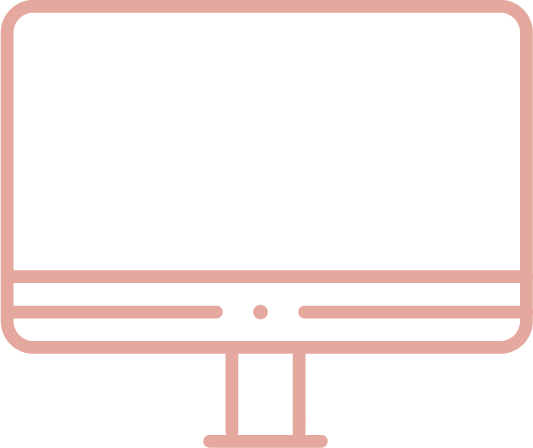
What does the practical application in the TeachCenter look like? Turn to the section ”TeachCenter“ – there you will find a separate article on this topic.
Licensed under a Creative-Commons License CC BY-SA 4.0
(except icons)

