#05 - Services for Teaching at the TU Graz
Recording – Hybrid Teaching – Streaming – Video Conferences
Option 1:Recording via the infrastructure in the lecture hall (where available)
Services Needed (LLT/ZID)
LLT (VA): Request support in using the system, if necessary
LLT (ID): To have TUbeDrop activated in the TeachCenter, contact the TeachCenter support.
Number of Participants
Face-to-face: Depending on the size of the lecture hall and the number of participants allowed
Interaction
Face-to-face: As usual, by raising your hand, feedbackr etc.
Online: No interaction with students; adding interactive elements with H5P possible upon request
Option 2: Recording with own computer and one of the following applications:
- TUbe Recorder
- Webex
- OBS
Services Needed (LLT/ZID)
LLT (ID): TUbeDrop Have TUbeDrop activated in the TeachCenter by filling out the TUbe Services form.
Number of Participants
Depends (can also take place in a lecture hall)
Interaction
No interaction with students, adding interactive elements with H5P is possible
Other
Editing videos with Camtasia is possible (request license from ZID via email)
Option 3: Recording with mobile TU equipment
Services Needed (LLT/ZID)
ZID, LLT VA: Lending of mobile equipment (different options, depending on the setting)
LLT (VA): Request on-site support by the TUbe team.
Number of Participants
Face-to-face: Number of students depends on the number of participants allowed in the lecture hall
Interaction
Face-to-face: as usual via raising your hand, feedbackr, etc.
Online: No interaction; adding interactive elements with H5P is possible
Other
Not connected to LLT streaming servers.
Use: Recording the whiteboard in smaller rooms. Editing videos with Camtasia license possible (request license from ZID via email)
Option 4: Recording by VA Team / Studio recording at the LLT studio
Services Needed (LLT/ZID)
LLT (VA): In any case, contact the TUbe team.
Number of Participants
Not possible to have students participate directly
Interaction
No interaction with students, adding interactive elements with H5P possible
Other
Availability of this option depends on available resources
Option 5: Hybrid Teaching using Webex or ZID hardware
Services Needed (LLT/ZID)
ZID: Hardware and software support, Cisco or Avaya system installed in the lecture hall
Number of Participants
Face-to-face: Depend ing on size of lecture hall and number of participants allowed
Online: see Webex
Interaction
Face-to-face: as usual, by raising your hand, feedbackr etc.
Online: via chat, video or audio; feedbackr
Option 6: Livestreaming from the lecture hall using TUbe
Services Needed (LLT/ZID)
LLT (VA): Request livestreaming via the TUbe services form
Number of Participants
In theory no limit, in practice restricted by server streaming capacities
Interaction
Face-to-face: as usual, by raising your hand, feed backr, etc.
Online: No interaction; possibly via lecture hall telephone or parallel Webex meeting (requires support of second person)
Other
Due to the bandwidth, the number of participants is limited to a maximum of five livestreams
Option 7: Livestreaming from home using OBS via TUbe
Services Needed (LLT/ZID)
LLT (VA): OBS sof tware with configurations, see manual on TU4U
Number of Participants
unlimited (see Option 6)
Interaction
possibly using feedbackr or a chat channel
Interaction
Due to the bandwidth, the number of participants is limited to a maximum of five livestreams
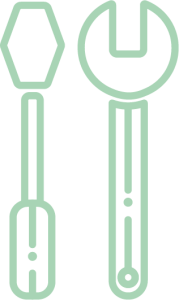
More information on feedbackr can be found in the article „Feedbackr“ in the TOOL section.
Option 8: Videoconference with BigBlueButton via TeachCenter
Services Needed (LLT/ZID)
LLT (ID): Have BigBlueButton activated in the TeachCenter via email ; Support during use = ZID, technical support
Number of Participants
max. 100 (didactically recommended 50)
Interaction
via chat, video or audio; feedbackr; breakout rooms for group work
Option 9: Video conference with Webex
Services Needed (LLT/ZID)
ZID: Software Support
Number of Participants
For large events, max. 1000 participants; with more than 350 participants, livestreaming or recording is recommended
Interaction
via chat, video or audio; feedbackr

You can find out more about me
in the FAQ.
Definitions
Definitions are taken from the article about recording and streaming that can be found in the e-learning blog.
Streaming
Live transmission in real-time via TU‘s own streaming server.
Recording
Recording a course or parts of a course.
Video conference
Synchronous exchange of information for image and sound transmission. In addition to suitable software, at least a camera and a microphone as input devices as well as a screen and a loudspeaker or headphones as output devices are needed.
Hybrid Teaching vs Blended Learning
Hybrid teaching means teaching face-to-face, but where a part of the students is connected online via a video conferencing system and thus actively participates in the event. Blended learning refers to a complete teaching concept or a form of learning that takes place over the course of a semester or several courses. It is a didactically meaningful combination of traditional face-to-face teaching with online units. The concept combines the effectiveness and flexibility of electronic forms of learning with the social aspects of face-to-face communication and, where applicable, practical learning.
H5P
H5P is the abbreviation of HTML5 Package, a free and open source software for creating interactive (learning) content for teaching. This TeachCenter feature can be used to create interactive videos, tests and presentations.
Service centers
Licensed under a Creative-Commons License CC BY-SA 4.0
(except icons)

