#07 Mahara
The platform for teachers at TU Graz
Mahara is a networking and portfolio platform for teachers at TU Graz, which offers many opportunities to develop and visualise your teaching. Mahara stands for “create”, “share” and “engage”. We invite you to become active on the platform.
Create your personal portfolios. Share content with selected individuals or groups and network with other teachers. For short: Engage!

[CREATE]

[SHARE]

[ENGAGE]
What does Mahara offer for you and your teaching?
Mahara offers you a platform for the structured development, documentation and reflection of your didactic considerations and your teaching in the form of portfolios, i.e. visual, organised collections of images, texts and other content. You can create these either just for yourself or in collaboration with other teachers. Mahara promotes collaboration with colleagues through interaction and the sharing of best practices. In this way, Mahara supports the creation of a lively learning community to which you can actively contribute and from which you can gain valuable impulses to further develop your teaching skills.
How to use Mahara as a teacher at TU Graz?
In the following section, some possible uses of Mahara for you as a teacher at TU Graz will be presented.
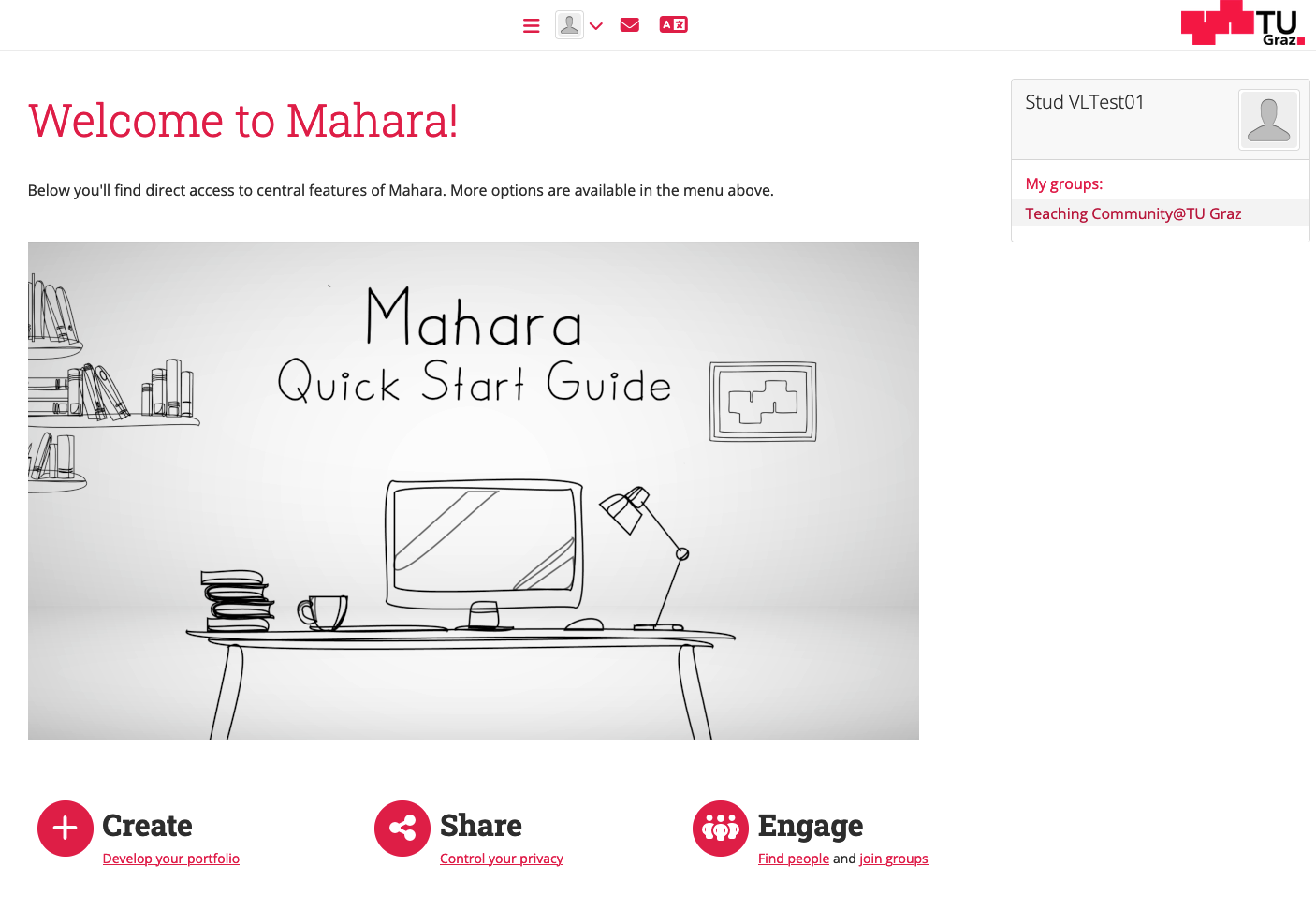
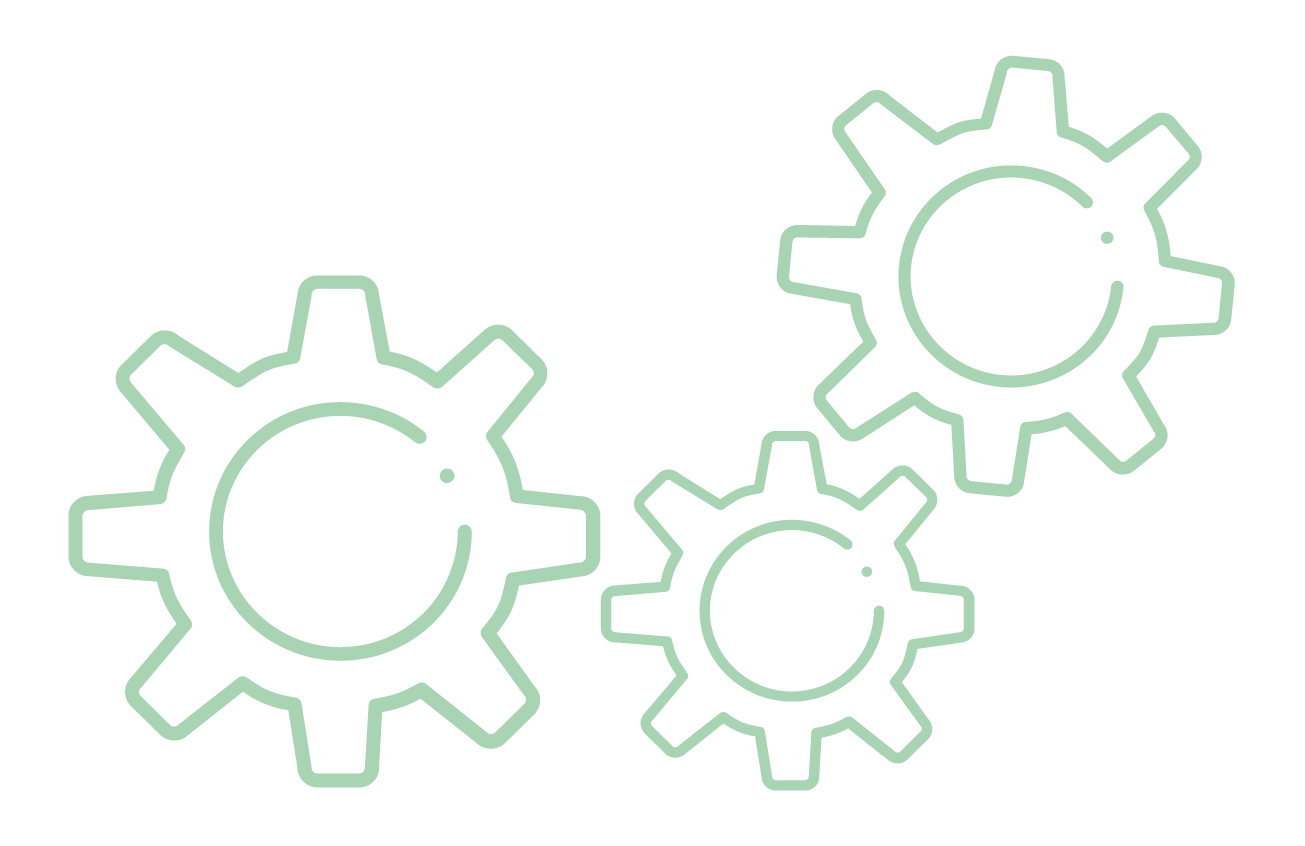
The Mahara activities mentioned here are explained in a step- by-step guide on this website.
[CUSTOMISING PROFILE]
As soon as you have logged into mahara.tugraz.at with your TU Graz credentials via SSO, you can customise your profile. Add a profile picture, update your personal information and introduce yourself to the TU Graz teaching community, for example by listing your focus areas in teaching.
[JOINING A GROUP]
Exchanging ideas and learning from each other is central to the further development of teaching. Join a group, discover new ideas for your teaching, share your knowledge and work on portfolios together with colleagues. You will be automatically enrolled to the group “Teaching Community@TUGraz”.
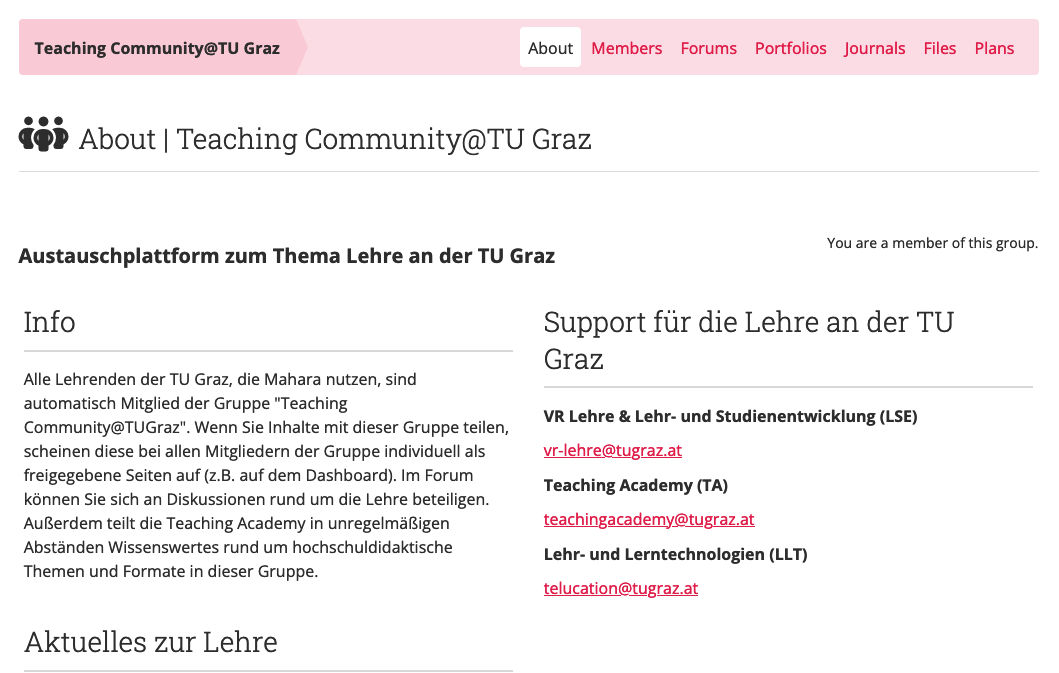
[CONNECTING WITH OTHER PEOPLE]
Search for teachers of TU Graz who are active on Mahara. Add them to your contacts, write them a message and share your portfolios.
[DISCUSSING IN A FORUM]
Join discussions in group forums. Ask questions about interesting teaching topics or give feedback to your colleagues.
[CREATING PORTFOLIOS]
Create your own portfolio. Develop your teaching concepts, teaching portfolios and best practice examples. Design everything to suit your ideas. Add texts, images, videos or posts from your personal blog in Mahara. Everything is initially only visible to you.

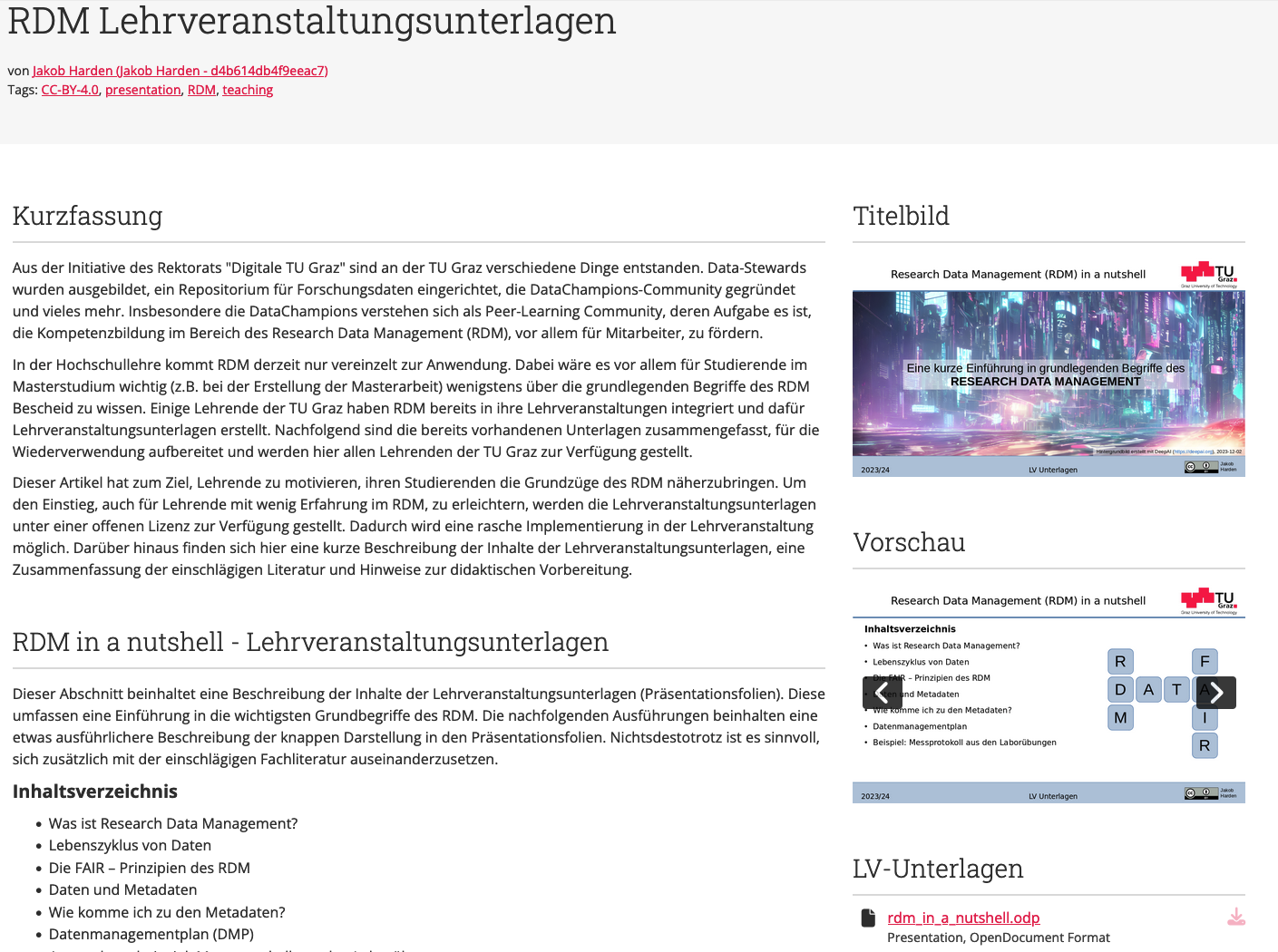
[WRITING A BLOG]
Write down your thoughts on teaching in a blog integrated in Mahara and create a learning diary. The process of actively reflecting on your teaching contributes to your teaching skills. In this case, too, you decide whether posts are visible and who can read which posts.
[SHARING A PORTFOLIO]
Share your portfolios with specific people, with a group or make them publicly available. Mahara allows you to present your portfolio, your Mahara blog or parts of it to the Teaching Community at TU Graz. You can decide whether colleagues can leave you feedback as comments.
[CREATING PLANS]
Plans are simple task lists for individual users or groups. These are well suited for planning medium- or long-term tasks. For example, you can set your own individual goals for the creation of a portfolio. Plans can also be integrated into portfolios
SUGGESTIONS for setting started
Start by creating your personal profile and introduce yourself to the teaching community. Join groups and find inspiration in the portfolios of others. Then start creating your personal portfolio, writing teaching concepts and working on a blog integrated in Mahara, only visible to you at first. You decide if, when and to whom you want to make content available.

If you have any questions on the use of Mahara, contact mahara@tugraz.at.

 TU Graz Teaching Academy
TU Graz Teaching Academy