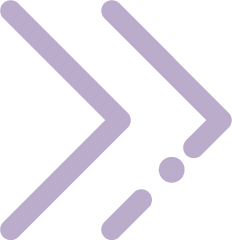#10 - Accessibility in Digital Teaching
Tips and Trick for Teachers
Digital teaching facilitates everyday study life for many students. However, care must be taken to ensure that digital teaching is accessible to all students. Accessibility in digital teaching is particularly important for students with disabilities, but is useful for all students.
Most of the time, accessibility is associated with additional work. However, if you consider certain organisational aspects and rules in advance when planning your course, additional work is minimal and brings relief to both teachers and students.
Below, we have summarised some possibilities of support for you at a glance.
Synchronous teaching units
Synchronous online courses can be problematic for students for various reasons, not only due to impairment. Reasons for this could be poor internet connection, audio problems or lack of technical equipment of students, such as participating only with a mobile phone (small display). Synchronous online courses are particularly problematic for deaf students or students with hearing impairments, as content cannot be fully grasped due to poor internet connection or audio problems. These courses are equally challenging for blind or visually impaired students, as content on the screen is often not seen or not identified by the screen reader.
Tips for accessibility of synchronous courses
- Discussion questions and teaching materials should already be made available in advance. This way, students have the opportunity to prepare for the course, making it easier for them to follow the content despite their disabilities or technical limitations.
- Pay attention to appropriate audio and video quality.
- Important illustrations in presentations that are visible on the screen must be described orally. This is especially important for visually impaired or blind students, but also for students who have no or only a small screen.
- All course requirements and instructions should be clearly stated and written down. You can find examples of how to formulate good instructions on the following pages:
- All courses should be additionally recorded and available until the exam.
- In addition, written materials (blackboard pictures, sketches, lecture notes) should be provided for the students for revision. For this purpose, students could be assigned to write protocols or take notes. This would be a relief to students who have problems taking notes (e.g., students with visual or hearing impairments, deafness, blindness, physical impairments or dyslexia), and is helpful for all students.
- Written materials should be designed as accessibly as possible. A detailed guideline for creating accessible documents can be found on TU4U (available in German).
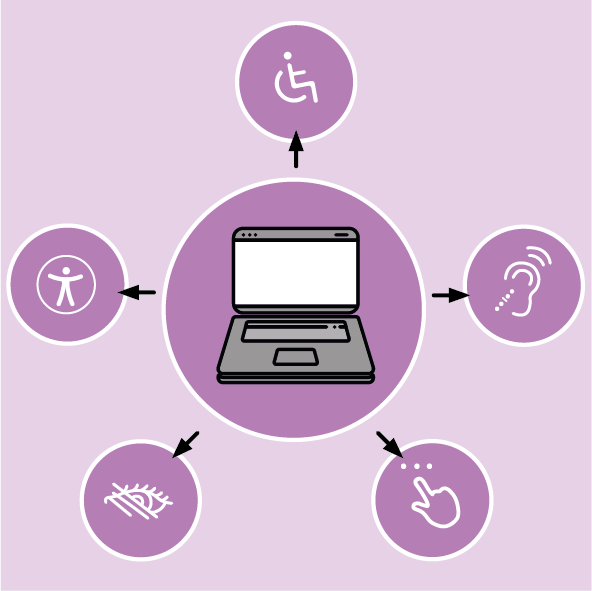
You can find out more
about me in the FAQ.
Tips for interacting with students
- Due to their fast and sometimes confusing communication, live chats present a barrier for students with blindness or visual impairment who use screen readers, or for students with Asperger‘s autism, ADHD or dyslexia, but are also challenging for students who only have devices with small displays available. If you consider a live chat to be useful, you should additionally provide the chat history as a protocol. For interaction with students, the forum can also be used for asynchronous communication in terms of accessibility.
- Additional information such as links or further reading can be provided in addition to the chat or instead of in the chat in an accompanying document that is uploaded to the TeachCenter.
Asynchronous teaching units
Learning objectives can often be achieved just as well in asynchronous format. Before the start of the semester, you should consider for which synchronous teaching units you could additionally provide asynchronous tasks and materials to support students with impairment. However, if you want to substitute synchronous with asynchronous teaching, this is subject to approval according to the statute part Legal Regulations for Academic Affairs (as of October 2021).
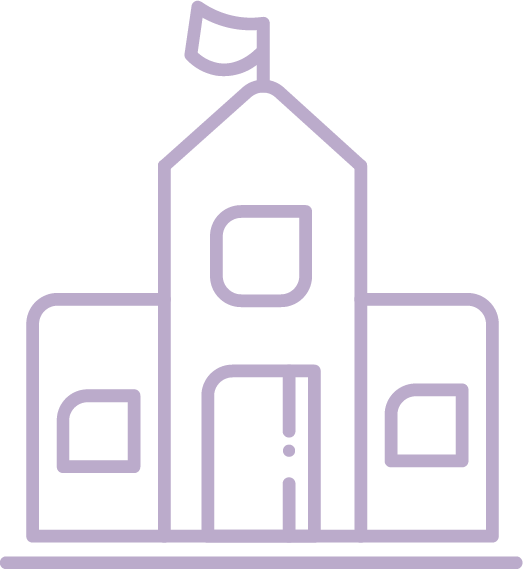
You can find further information in the category Higher Education in the
article: #03 addendum - Virtual Teaching and Online Exams in the Statute Part Legal Regulations for Academic Affairs.
Tips for videos and recorded lectures
A good alternative or supplement to synchronous courses are recordings of lectures which are then made available to students.
- Recorded lectures should be subtitled or supplemented with transcripts (this primarily concerns students with hearing impairment, but also international students).
- In addition, care must be taken to visually differentiate the subtitles from image contents and, in the best case, that they can be optionally displayed (this is relevant for students with Asperger‘s autism).
- When information is exclusively transmitted visually via the video, it is important to provide audio descriptions or transcripts (this primarily concerns students with visual impairment or blindness).
- As with live teaching, it is important to orally describe relevant illustrations and to provide teaching materials in advance for recorded lectures.
Tips for online exams
Depending on the degree of the impairment or disability, there are different options for creating accessible online exams: It might be necessary to grant individual students more time for the exam, which can be set under “User overrides“ for TeachCenter exams. In other cases, it might be necessary to convert an oral exam to a written exam or vice versa. Some question types, such as image allocation or marks on an image, are not suitable for blind or visually impaired students. Legal frameworks for exam adaptation are set out in UG 2002 §59, para.1 (12).
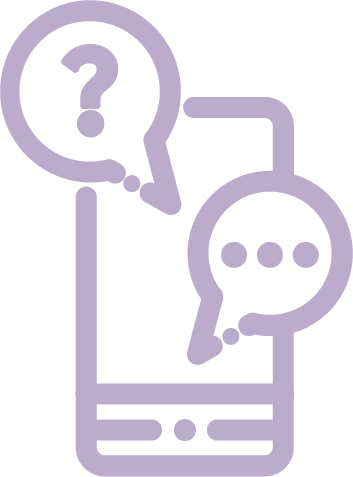
For further questions about how you can design your teaching in an accessible way, please contact the Service Point for Accessible Learning at any time: barrierefrei-studieren@tugraz.at. Also, please inform your students about the possibility of a consultation!
Licensed under a Creative Commons Attribution CC BY 4.0 International
 Melanie Graf-Mandl (Service Point for Accessible Learning)
Melanie Graf-Mandl (Service Point for Accessible Learning)