#01 - Videos in Teaching
Recording courses
Basic idea behind recording courses
Recording a course means the audiovisual documentation of its units, which typically take place in the lecture hall of a university. The course per se – i.e. its contents, its duration or its didactic method – is in no way dependent on the creation of a media product: It is only a matter of capturing the teaching event. After recording a video sequence once, it can now be used by learners independent of time and place.
Reasons and Benefits
Advantages for students:
- Reproducibility of processes and procedures
- Optimization of exam preparations
- Participation independent of time and place
- Facilitation of part-time studies
Advantages for teachers:
- Relief of space problems in mass courses
- Use of short tutorials (instructional videos)
- Support of modern teaching scenarios like Blended Learning
and Flipped Classroom - Possibility for follow-up, refurbishment and optimization of
your own course with new didactic forms - High reusability potential
What can be recorded?
Among other things, the following can be documented:
Audio:
Speaker's voice
Sound from laptop
Questions from students (if applicable)
Video of the speaker:
at the podium
at the blackboard
Projection in the lecture hall:
Presentation slides
Drawings
Video examples
Where do I find the final product?
The produced recordings are published on the video portal ”TU Graz TUbe” under the category ”Courses”. TUbe is the video portal of the Graz University of Technology. There, you will find course recordings, event videos & other videos by the Graz University of Technology.
Features:
- Parallel display of screen and teacher recording
- The layout of the player can be individually designed by users
- Search: Videos can be searched for text content
- Optimized navigation in the video timeline (navigation and menu bars) through markers and thumbnails
- Zoom function in the video to enlarge blackboard images, PowerPoint, diagrams, etc.
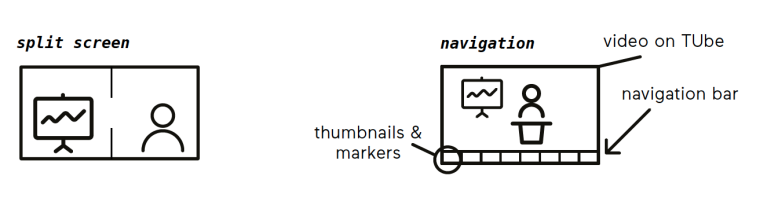
What does access to the recordings look like?
The access rights are set according to the respective TeachCenter course:
- limited to course participants
- limited to all TUGRAZonline users
- unlimited / public access
You can request the course recording service of TU Graz on TU4U:
Fill out the TUbe Services request form for your course.
Our team will then contact you in order to confirm the request and answer any questions you might have.

You can find out more
about me in the FAQ.
For further information, feel free to contact the TUbe team.

Licensed under a Creative-Commons License CC BY-SA 4.0
(except icons)

