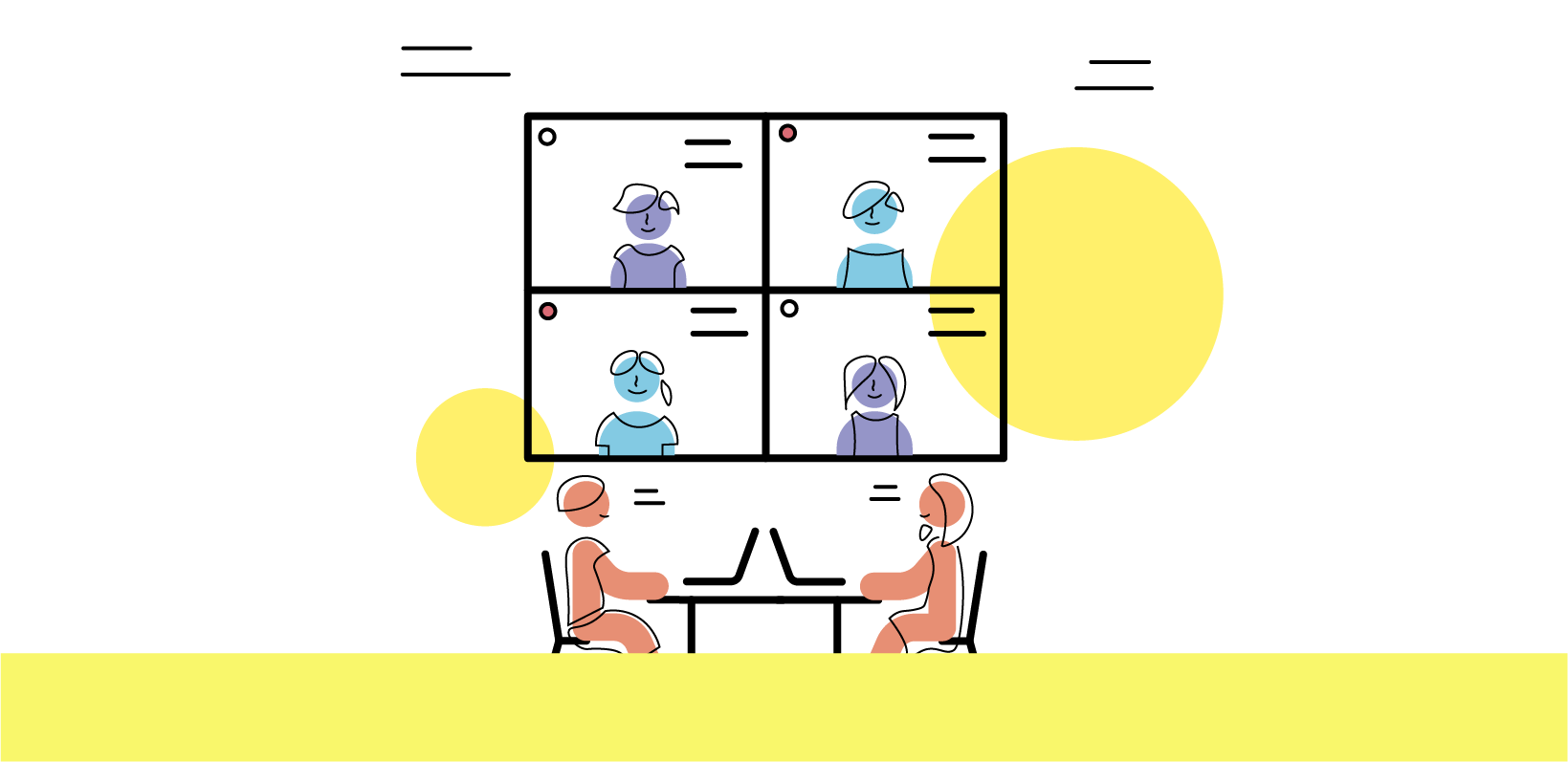#05 - Hybrid teaching with video conferencing systems
Preliminary Didactical Considerations and Practical Tips
Since the end of 2020, it has been possible to hold hybrid courses in some lecture halls and seminar rooms at Graz University of Technology with the help of an on-site integrated video conferencing system.

Hybrid teaching means that one part of the students is present in the lecture hall, the other part can be connected online via a video conference (BigBlueButton or Webex). The online participants are visible to all attendees via a large monitor. A lecture hall camera transmits the image of the teacher or the blackboard, the presentation slides, and, depending on the room, the first rows of participants.
Hybrid teaching is a major (didactic) challenge, as all aspects of good face-toface and good online teaching must be combined so that all students benefit from it.
Checklist: Fit for hybrid teaching
- Book a room
- Division into on-site and online group
Communicate way of accessing the conference to the online group - Create a lesson plan
Allow sufficient time and breaks Select suitable tools and test them in advance Determine setting for presentations and group works - Involve online and on-site groups as equally as possible
Hire co-moderation Communicate the process transparently Respond to questions from both groups - Note lessons learned for next time
Ask students about their experiences
Preparing a hybrid class
First of all, the class need to be divided in on-site and online groups (e.g. with a scheduler in the TU Graz TeachCenter), since the places in the lecture hall are limited. Create a lesson plan and allow enough time for possible technical challenges. Consider variations in case something does not work as planned. It is especially challenging to involve all students equally and to provide sufficient opportunities for interaction.
Therefore, choose carefully which tools you want to use based on the learning objectives and methods used, not the other way around, and do not use too many different tools.

Avoid lectures that are too long: As a didactic rule of thumb, there should be a break at least every 20 minutes.
Since online participants find it more difficult to draw attention to themselves, we recommend hiring a co-moderator or appointing one among the on-site participants. He or she observes and supports the online group during the lesson and reads out questions from the chat after an agreed upon sign.
The video conferencing system allows you to choose between Webex or BigBlueButton for your conference.
During the hybrid class
A clear structure and transparency are particularly important in the hybrid format (oral, written, and visual aids). To create transparency, you can, for example, announce how many participants are present today on-site and online at the beginning of the lesson.
Comment on what is happening or who is speaking: ”Do the online participants have any questions up to this point?“,
”Let‘s take a look at the presentation slides again.“
It can be difficult for online participants to hear the on-site participants. Questions or comments from the on-site group should be repeated aloud or written down in the chat (by the on-site co-moderator). On-site participants should speak loudly and clearly one after another and avoid distracting background noise. Online participants should turn off their microphones when they are not speaking.
Also, keep in mind that there will always be slight delays in questions and answers due to the online participants.
Interaction through audience response systems
On-site students can work simultaneously with online participants using audience response systems (e.g. feedbackr). Students only need a smartphone or tablet to participate.
For more information, see the Tools article "Feedbackr“.
Group work in hybrid classes
Group work with mixed groups of on-site and online students is difficult to implement, as the on-site participants would also have to join the video conference. Instead, we recommend to give the same task but to have the groups working on it separately online (using the breakout rooms) and on-site.
Student presentations in hybrid scenarios
Student presentations should be uploaded in advance, for example to the TeachCenter and preferably as a PDF, so that they can be displayed on the teacher‘s device and are visible to all. When on-site participants present, they should stand in front of the camera. Online participants should be shown in full format when they present.
Calling on students in hybrid scenarios
When calling on students during the course, keep in mind that on-site participants need to come to the front to be visible to online participants, and online participants need time to turn on their microphone/video. You could also use handheld microphones, but this needs to be clarified in advance.
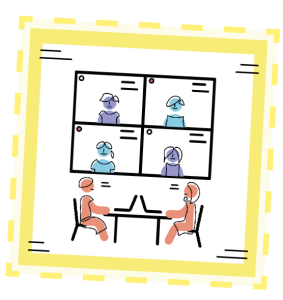
about me in the FAQ.

Give students a little preparation time: “Mr. Smith from the on-site group and Ms. Smith from the online group, please prepare to answer a review question in 5 minutes.“
After the hybrid class
Write down your personal reflection and also get feedback from the two groups of students, e.g. via an audience response system.
As a follow-up, you could give an assignment in which students from the on-site and online groups work together. This way, the content that the online group may have missed is repeated once again.
Of course, we are very happy if you share your experience with us via email!

Sources and tips for further reading:
1 Bremer, Claudia. 2020. Hybride Lehrszenarien gestalten.
(available in German, last accessed 20.01.2021).
2 FH Campus02. 2020. Video zur hybriden Lehre an der FH Campus02.
(available in German, last accessed 11.01.2021)
3 Ladd, Ted. 2020. Optimizing Concurrent Classrooms: Teaching Students In The Room And Online Simultaneously.
(last accessed 11.01.2021).
3 Romero-Hall, E. & Vicentini, C. 2017. „Examining distance learners in hybrid synchronous instruction: Successes and challenges“. Online Learning, 21(4), 141-157.
4 Universität Leipzig. 2020. Hybride Lehrveranstaltungen: Generelle Hinweise.
(aavailable in German, last accessed 11.01.2021).