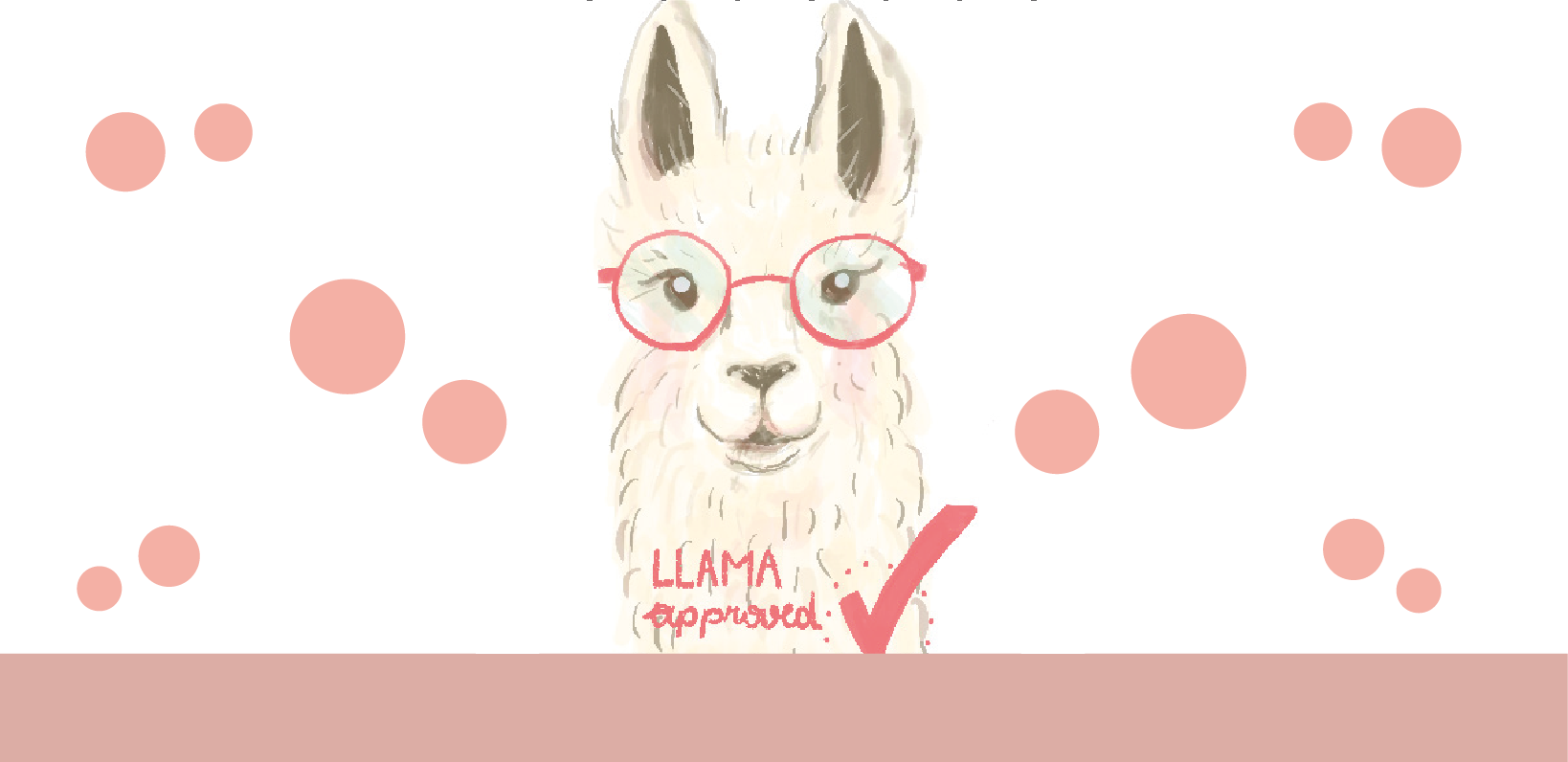#03 – Best Practice Example Protocol Corrections on the Tablet
easy and GDPR-compliant
Short description of the course ”Fundamentals of Electrical Engineering (Laboratory)“
Type of course: laboratory
Course mode: throughout the semester
Setting: face-to-face
Group size: 288 participants
Number of lab groups: 72
Lecturer: Dipl.-Ing. Dr. techn. Alice Reinbacher-Köstinger
Institutes involved:
Institute of Fundamentals and Theory in Electrical Engineering (IGTE)
Electric Drives and Machines Institute (EAM)
Institute of Electrical Measurement and Measurement Signal Processing (EMT)
What are the tablets used for?
At the IGTE, tablets are used for correcting lesson protocols. Students upload their protocols in the TeachCenter via an ”assignment“ activity. The protocols can then be accessed and corrected by the responsible teachers. The documents can be corrected, annotated and graded directly in the TeachCenter using a tablet.
What were the reasons for switching to digital handing in of assignments and assessment of the protocols using tablets?
- Choice between tablet or PC: It is challenging to make corrections using a keyboard and mouse on a computer because it is not possible to make handwritten annotations. Especially formulas and comments on diagrams are difficult to enter and correct using a computer. A tablet can provide a solution to this thanks to its paper-like handling.
- Reducing administration and organisation complexity: Three institutes are involved in the assignment. Therefore, submitting protocols digitally provides an enormous relief in organzation. Before, additional efforts had to be made whenever assignments were submitted late. Moreover, there is no more need for stamping the date on the protocols, which saves time on an administrative level.
- Changes introduced by the basic data protection regulation (DSGVO): Due to the provisions included in the GDPR, handing in pen-and-paper protocols leads to additional bureaucracy. This could be reduced by using an assigment in the TeachCenter. The spatial conditions and conditions for storing and handing over corrected protocols to be collected in accordance with GDPR no longer have to be taken into account thanks to the assignment in the TeachCenter. Also, the cumbersome destruction of unclaimed protocols is no longer necessary.
- Sustainability: Correcting protocols digitally saves a a great deal of paper (9 weeks with 72 protocols per week with each 15-20 pages) and leads to a more sustainable handling of resources. Until now, all groups had to print their protocols and hand them in at the institute (IGTE). Afterwards, the protocols were distributed to the other institutes by study assistants. Thanks to the assignment in the TeachCenter, these extra steps are no longer necessary.
What does the correction process look like?
The specific procedure for correcting protocols was developed in several sessions with all institute laboratory managers and is being optimized iteratively.
Submission phase
- Students upload their protocol file each week in the section created for this purpose in the TeachCenter. To ensure clarity, the upload requires a specific scheme for file names. In our example, this scheme consists of institute name, group number and exercise number and looks like this: IGTE_111p_UE1.pdf..
- The study assistants check the submissions and adjust the status of the uploaded file via the dropdown menu. In the system of the TeachCenter, there are five different status available, from ”not marked“ to ”released“. This allows all participants to stay informed about the status of the submission in real-time.
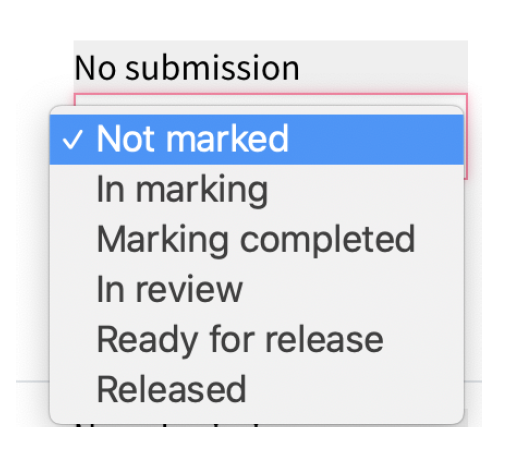
- If protocols are handed in after deadline has passed, they are color-coded. Thus, teachers will recognize that a deadline has been exceeded, which might influence the grading.
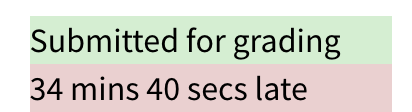
Correction phase
- After the file has been uploaded to the TeachCenter, it can be opened there and graded.
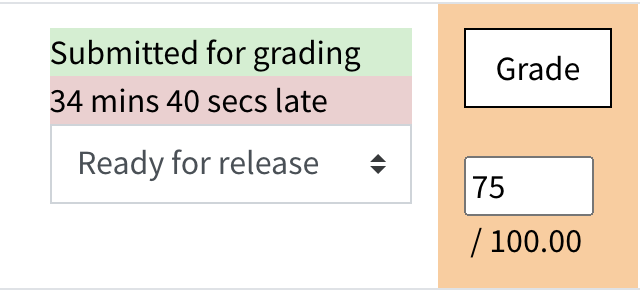
- Since the uploaded file is a PDF, it is automatically displayed in a special interface on the tablet. In this document, teachers have the opportunity to make annotations and handwritten comments directly with a stylus. Teachers can also use the ”Feedback as comment“ function to leave additional (general) feedback.
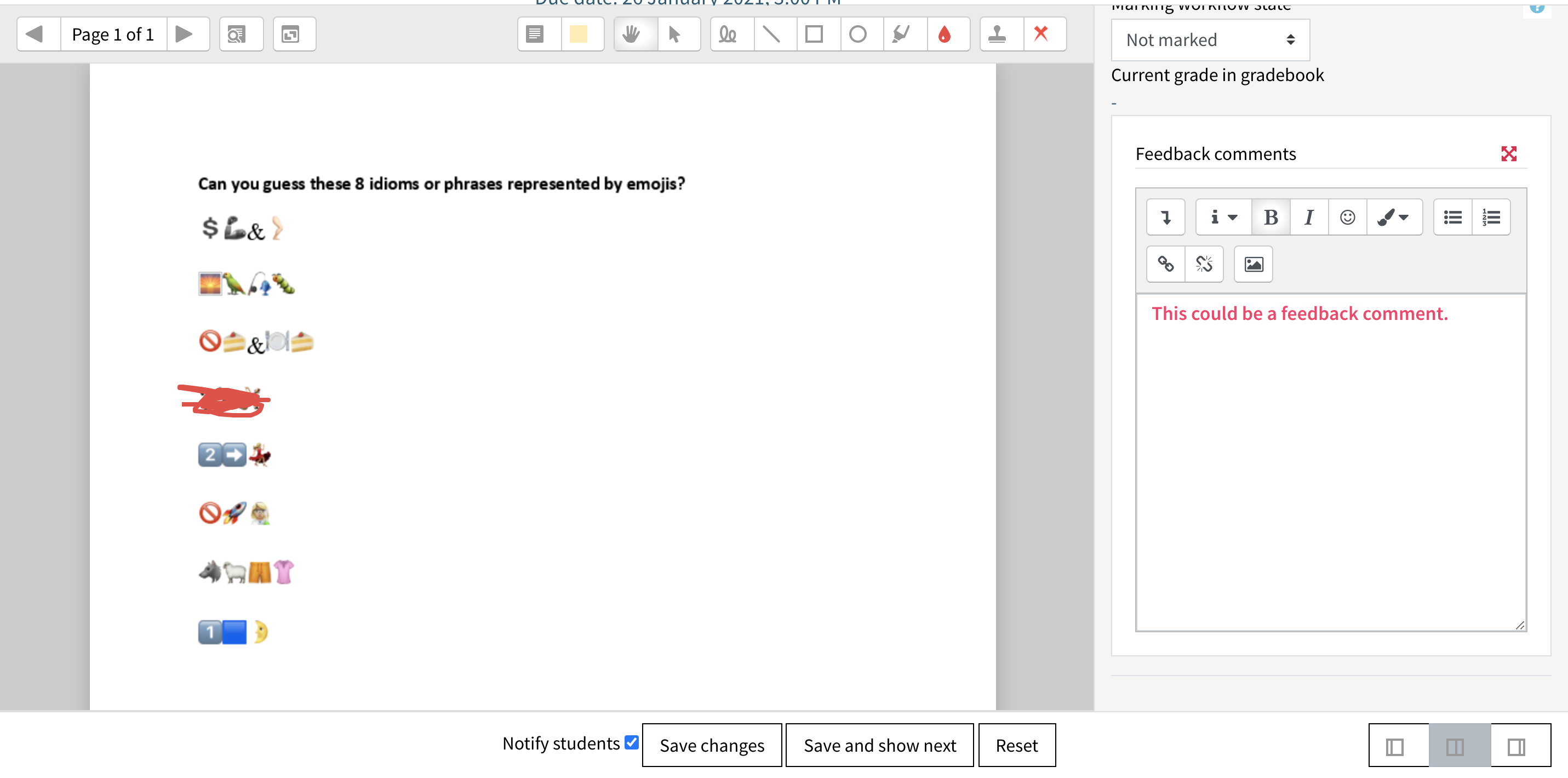
As a further TeachCenter evaluation tool, teachers have the option of entering the points achieved in the protocol and making them visible to students.
- After the correction has been completed by the teachers and the status has been changed to ”released“, students can download their protocol including the comments.
- In certain cases determined by the institute, students also have the option to reupload their corrected protocol after receiving it back. For this purpose, students can submit the corrected file in a specially created section in the TeachCenter.

…Further notes on corrections:
- Depending on individual preferences, various other tools are available for making corrections: One employee, for example, used the program PDF Annotator for corrections. He prefers the writing feature there.
- A stylus is recommended for making annotations.
- The commentary feature in the TeachCenter is well-suited for displaying and summing up all point deductions at the end of the 15-20 page protocols.
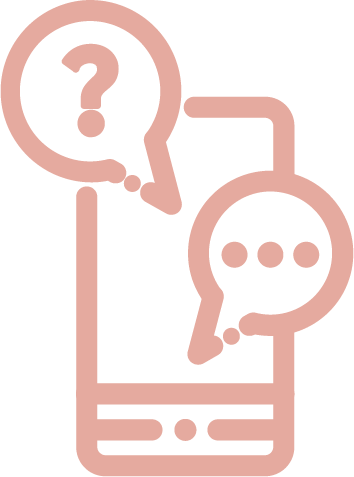
Contact and further information:
Instructions for the ‘Assignment’ activity with detailed screenshots can be found on the TELucation website.
If you have any further questions, please contact TeachCenter Support.
Licensed under a Creative-Commons License CC BY-SA 4.0 International
 Clarissa Braun, Alice Reinbacher-Köstinger
Clarissa Braun, Alice Reinbacher-Köstinger