#04 – Types of Educational Videos
Different styles of video and tips and tricks for production
Educational videos can be much more than a mere recording made available for your course. This article presents several types of videos for teaching, providing an example for each one. You can produce videos for your students yourself or have them produced in the Educational Technology Studio.
Interested in a video production in our professional studio?
Contact the VA team at OU Educational Technology.
Instructional videos can consist of longer sequences and explore broad and complex topics, such as online lectures or recorded lectures. In addition to these longer sessions, we recommend educational videos for teaching sequences of only a few minutes, each covering a single topic.
Lecture in front of the (web) camera
A typical form of educational video is a pre-recorded lecture in front of the (web) camera, either with or without presentation slides. Such a video is easy to produce on one‘s own computer and is suitable for content that can be explained by speaking. However, you as the speaker are the focus.
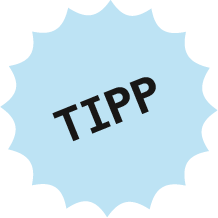
With the TUbe Recorder, you can record both your webcam and your computer screen.
Recording in the studio
Lectures can also be recorded in the Educational Technology Studio. Here, it is possible to film scenes from different perspectives and by using a green screen, it is possible to add presentation slides, additional videos or a virtual background in the post-production phase. Furthermore, a teleprompter is available.
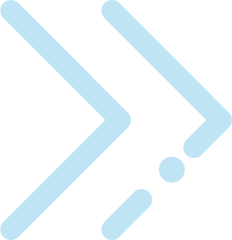
Example:
“A1 Power Systems: Systems and Security of Supply” in the MOOC “Protection in Electrical Power Systems”
Screencast and slidecast
A screencast is a recording of the computer screen. It is an especially suitable medium for explaining how to use software. In slidecasts, only the presentation slides are displayed and the voice of the presenter accompanies them. This can shift the centre of attention away from the speakers themselves; however, the slides should not be too cluttered.
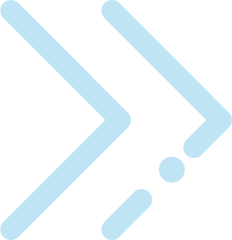
Example:
From minute 1:00 in the video “1.1.2 TUGRAZonline” in the MOOC “Digital Competences for First-Year Students“(available in German)
Recordings of live lectures and video conferences
Lectures and conferences can be recorded with Webex, BigBlueButton or the lecture hall infrastructure, and can be uploaded to the video portal TU Graz TUbe via TUbeDrop. These recordings are useful for revision and exam preparation. To book a lecture hall for live streaming, use the corresponding form on TUbe.
Recorded live lectures are more dynamic than pre-recorded lectures; however, the sound quality is poorer due to background noise. If you want to reuse the videos, make sure to remove any statements about time and people.
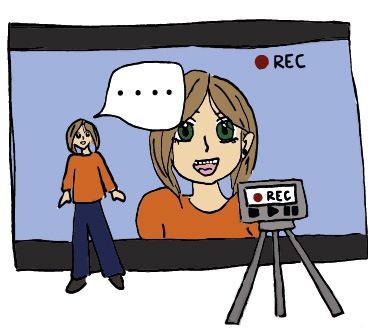
You can find out more
about me in the FAQ.
Live-action films/reportages
Live-action recordings such as reportages arare suitable for reporting things realistically. Their documentary-like production allows for an authentic end product. However, it is advisable to have the Video & Animation team produce them because good equiment for the recording and post-production is necessary.
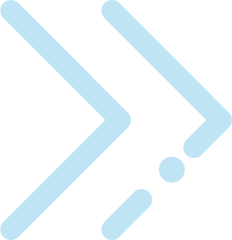
Example:
“Making solid oxygen” by Univ.-Prof. Pottlacher, TU Graz
Interview
A moderator interviews an expert of a certain subject area or several experts discuss with one another. In comparison to lectures, there is no need for a screenplay or script; however, interview guidelines should be used to ensure that there is a common thread running. It is advisable to film from different perspectives.
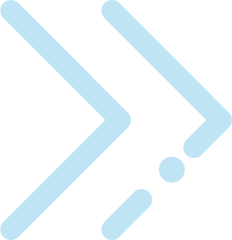
Example:
“Data protection” in the MOOC “Societal Aspects of Information Technology (GADI)” (available in German)
Flat lay videos
A topic is explained by using pictures which are placed and moved on a surface, either digitally or in analogue form; they are accompanied by the recorded voice of the presenter. This technique gives the impression of being self-made and creates a sense of proximity to the learners. However, drawing and recording can be time-consuming. Since you need your hands to move the drawings, a tripod is indispensable.
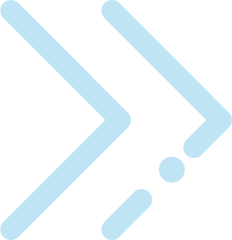
Example:
“Basic building blocks of an algorithm” in the MOOC “Coding and Making in the Classroom“ (available in German)
Writing and drawing technique
As with flat lay videos, the writing and drawing technique focuses on the process of creating the images and writing the texts. The video consists of a (digital or analogue) story with drawings, which gradually emerges. Through storytelling, the instructional video becomes more interesting for the learners. The challenges are similar to the flat lay video.
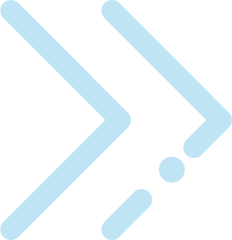
Example:
“OER, why, what for?” in the MOOC on “Open Educational Resources” (available in German)
Animations and cartoons
Cartoons and animated movies consist of hand- or computer-drawn characters and visualisations. They can be motivating and, depending on the drawing style, are suitable for a variety of topics. However, animations should not be cluttered with details and sound effects because they overshadow the essence of the video.
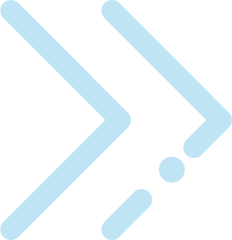
Example:
“Episode 1” in the MOOC “Bayesian Probability Theory“
Short feature film
A short feature film is produced like a conventional film with actors and actresses. This way, an educational topic can be presented in an appealing way. The production is complex and you should definitely consult a professional video team that has the necessary expertise.
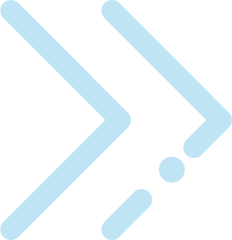
Example:
Trailer for the MOOC “Entrepreneurship for Engineers“
Within one educational video, several types of videos can also be combined.
Relevant for all videos: If you use pre-designed graphics or sounds from the internet, make sure that they are openly licensed.
Also, pay attention to making your instructional video accessible by providing a transcript and subtitles for the spoken text.
Further reading and links:
Ebner, Martin & Schön, Sandra. (2017). Lern- und Lehrvideos: Gestaltung, Produktion, Einsatz. Handbuch E-Learning. Erg. Lfg. 71. 1-14. (available in German)
Ebner, Martin; Edelsbrunner, Sarah; Grigoriadis, Ypatios; Schauer, Jasmin; Schön, Sandra (2021). Learning Video Canvas: Collection of Ideas for the Learning Videos. Graz: TU Graz. Published under the CC BY 4.0 license.
Fabri, Blance (2020). Der Gold-Standard für Video als OER – Warum eine CC-Lizenz nicht ausreicht. Published under the CC BY 4.0 license. (available in German)
Hauser, Julia (2021). Videobearbeitung leicht gemacht. Eine Einführung in die Videobearbeitung und Erstellung durch kdenlive. Veröffentlicht unter CC BY 4.0. (available in German)
Schön, Sandra & Ebner, Martin (2013). Gute Lernvideos … so gelingen Web-Videos zum Lernen! Published under the CC BY NC ND license. (available in German)
WU Wien (2021). 3.6 Educasts (Lehrvideos). Published under the CC BY NC SA 4.0 license. (available in German)
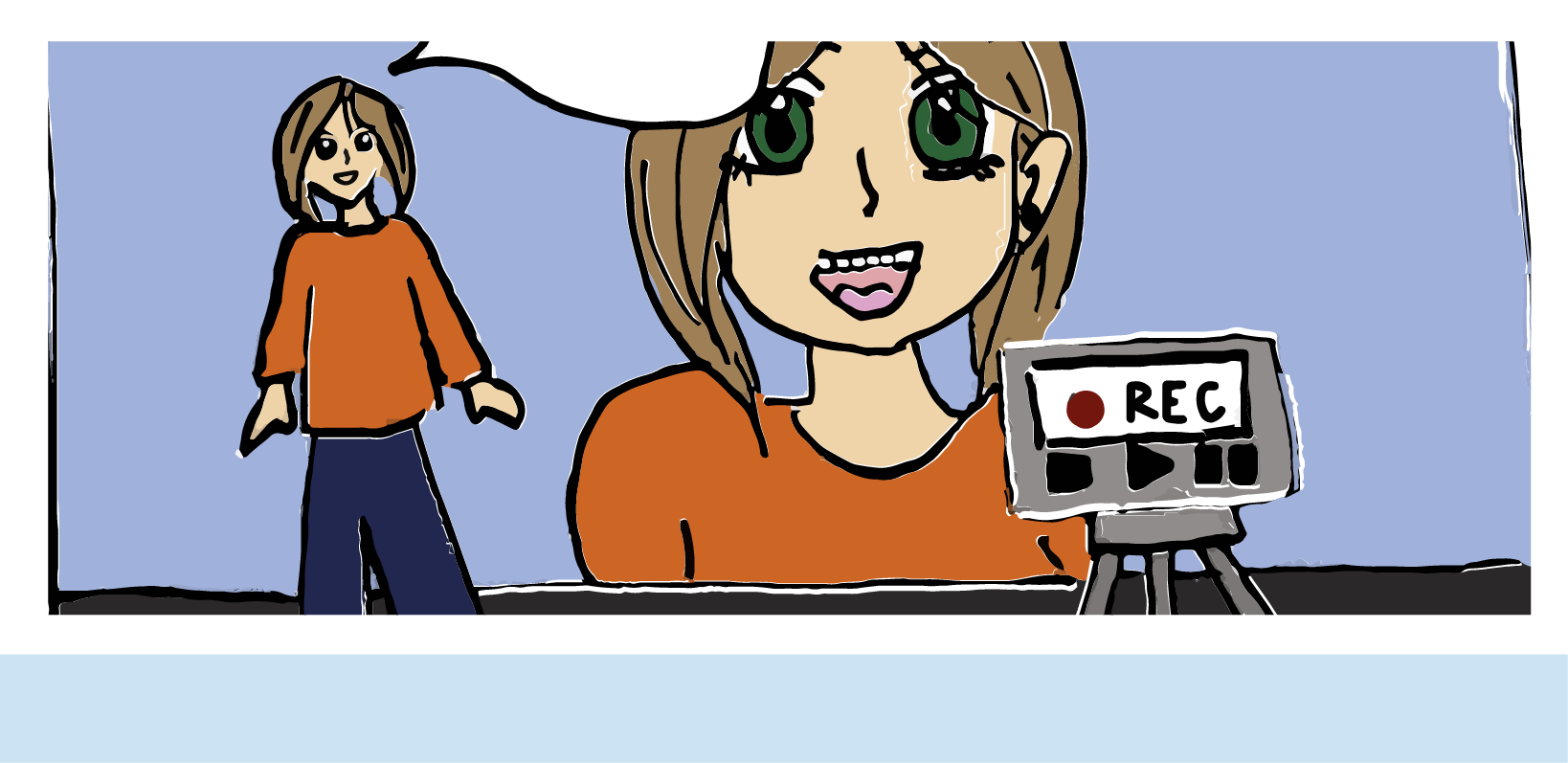
 TU Graz Educational Technology
TU Graz Educational Technology