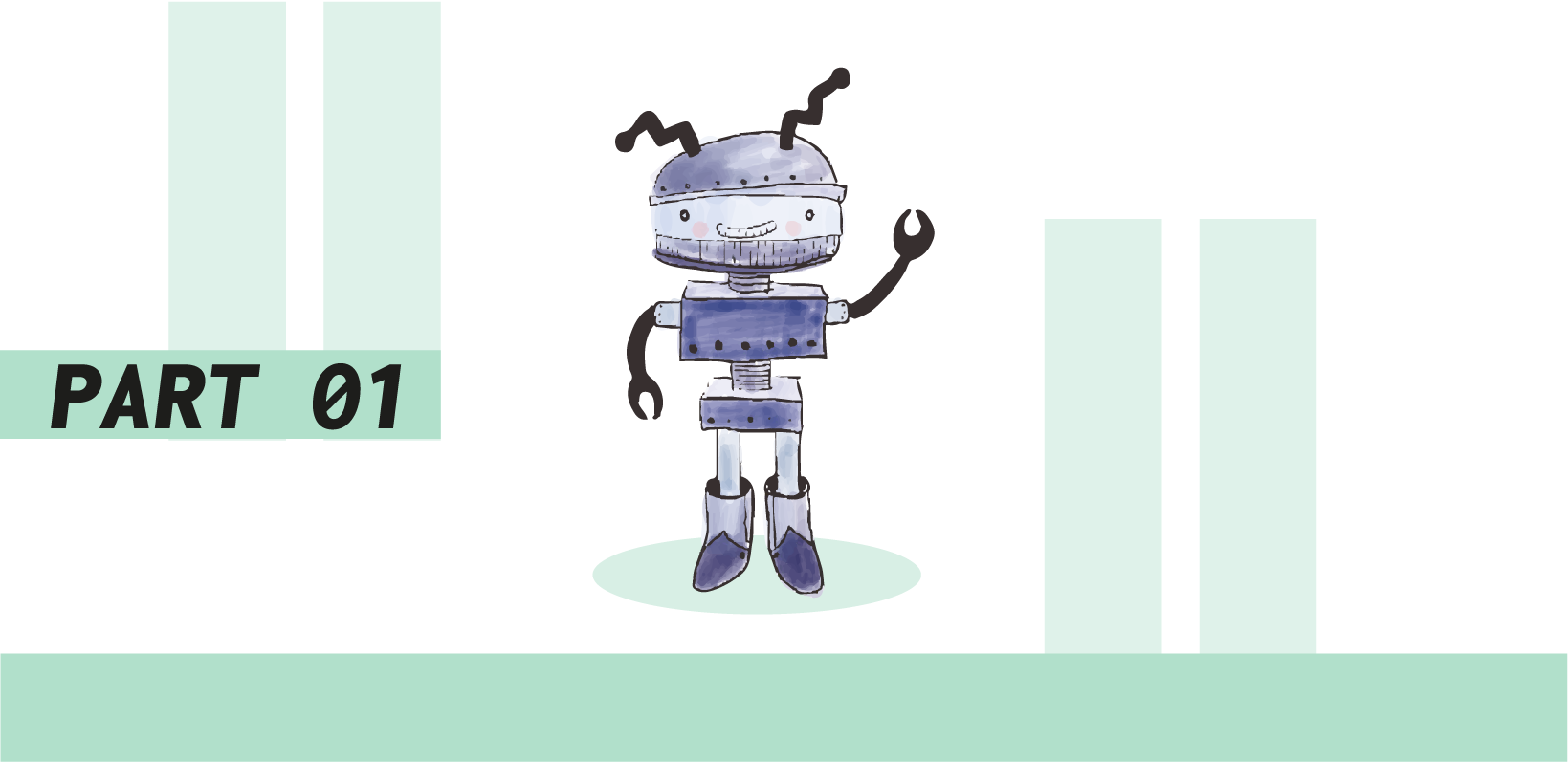#04 – Tel Marketplace Innovations: Part 1
Self-paced learning using the Learning Goal Widget, Computing Tutor and Pocket Code
As part of the ”TEL Marketplace“ project, researchers and teachers at Graz University of Technology were able to submit joint teaching and learning projects. Selected pilot groups were supported in applying new concepts of technology-enhanced teaching in everyday teaching practice, evaluating them and further developing them together with students. The Learning Goal Widget, the Computing Tutor and Pocket Code are results of this collaboration.
Self-paced Learning Using the Learning Goal Widget
What does the tool offer?
With the Learning Goal Widget, learning goals can be displayed graphically (as a ring diagram) and in relation to course contents in the TU Graz TeachCenter. By clicking individual learning goals, you can access the corresponding course documents as well as further literature and illustrative examples. In addition, students can record their learning progress and check off individual learning goals, depending on their progress.
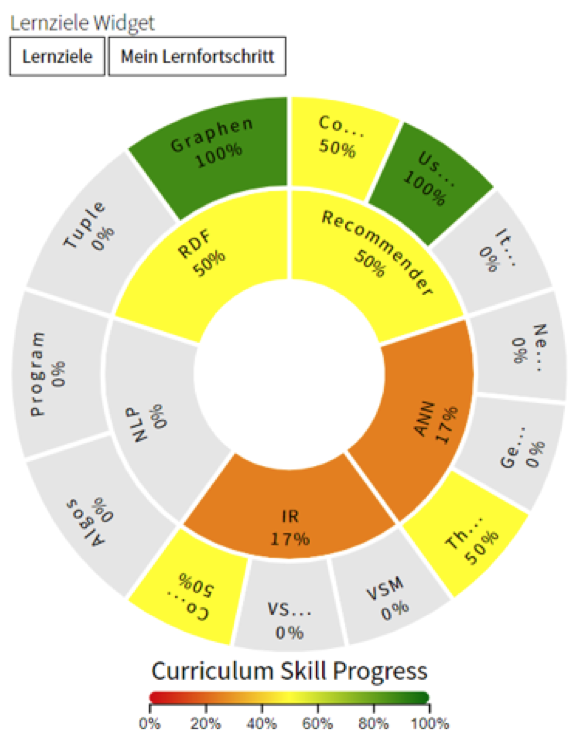
of the learning objectives
Benefits of Using the Learning Goal Widget

Teaching and learning objectives are a central cornerstone of professional course planning. On this basis, course content, teaching method and examination method are selected and interlinked. With the help of the Learning Goal Widget, you can create a sophisticated didactic concept that results in well-structured courses.
Do you need assistance in planning your course?
The Teaching Academy offers various courses for this purpose.
Benefits for teachers:
- By using the widget, teachers can focus on the essential course content.
- The widget allows teachers to present learning goals in an attractive and clear manner to enhance the teaching and learning experience.
- The TeachCenter implementation makes it easier to access and display learning goals in one place.
- By creating a catalogue of learning goals, different types of learning objectives can be defined in a more structured manner (e.g. facts vs. know-how)
Benefits for students:
- Aligning courses with clearly defined learning goals helps to focus on the central content and concentrate on the essentials.
- Students can use clearly defined learning goals as a basis for exam preparation, in order to better understand the requirements of the teachers and to better coordinate their learning efforts.
- Students are able to track their learning progress continuously and reflect on it.
Access for teachers and students
The widget can be used by teachers and students via a TeachCenter course. See the how-to guide on TELucation for more information.
From Matlab Tutor to Computing Tutor
What does the tool offer?
The Matlab Tutor is a web application in which Matlab exercises can be created. Within the TEL project, it was revised and extended to a Computing Tutor. This application now offers administration functions and can be extended to new programming languages. In the Computing Tutor, students continue to solve programming tasks as in the ”Matlab Tutor“ and get direct feedback on their solutions.
Benefits of the Computing Tutor
Benefits for Teachers:
- The Computing Tutor can be extended to other programming languages.
- It is possible to communicate directly in the application so that important information is not lost.
- Appointments (for discussion of students‘ submissions etc.) can also be scheduled directly in the app.
Benefits for Students:
- The Computing Tutor enables self-paced learning, independent of time and place.
- Students receive direct feedback on tasks, which motivates and can improve their performance.
Access for teachers and students:
There is no longer any public access to the Computing tutor.
Simulation of Complex Systems Using Pocket Code
What does the tool offer?
Pocket Code is a visual programming language that allows students without prior programming experience to create their own app on their smartphone. As part of the TEL project, a simulation function for Pocket Code was developed. It allows students to create simulations of complex systems, in this case of business models, in just a few clicks. Since general simulations are used, there is a chance that students can then transfer this knowledge to other subject areas.
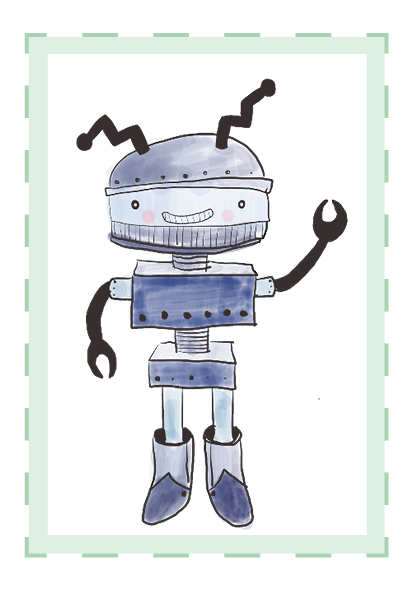
You can find out more
about me in the FAQ.
Benefits of Simulating Complex Systems With Pocket Code

Interactive courses with Pocket Code allow students to put what they have learned into practice.
Benefits for Teachers:
- The examples and tutorials allow teachers to address students‘ different levels of previous knowledge – for example, when several courses of study attend the same class.
- In comparison to other programs, it does not take long to become familiar with Pocket Code, which leaves more time for the actual simulations.
Benefits for Students:
- Students are actively involved in the course.
- Pocket Code can be used on any smartphone. This makes the course independent of a certain classroom.
- Students will learn basic programming skills as well as the basics of complex systems. These skills are also transferable to other situations.
Access for Teachers and Students
Pocket Code is available in the App Store and on Google Play. See the Pocket code website.
Licensed under a Creative-Commons License CC BY-SA 4.0 International
 Sebastian Dennerlein & Stefanie Ziegler
Sebastian Dennerlein & Stefanie Ziegler