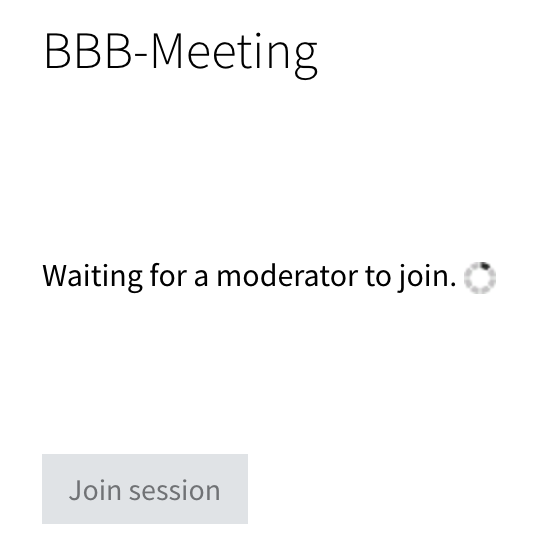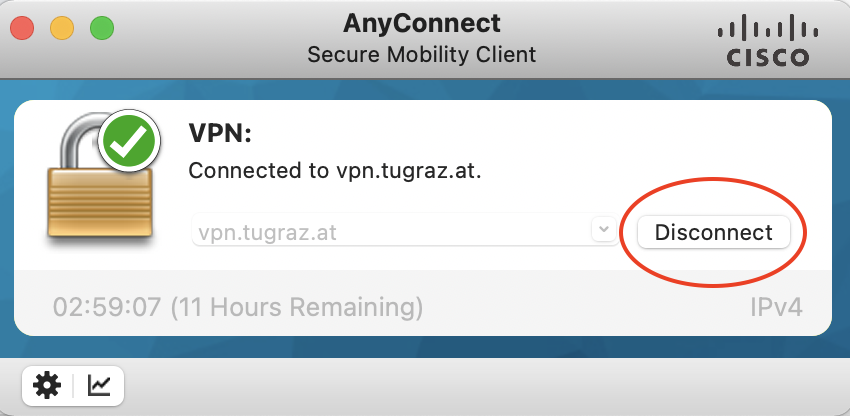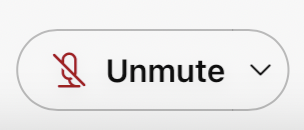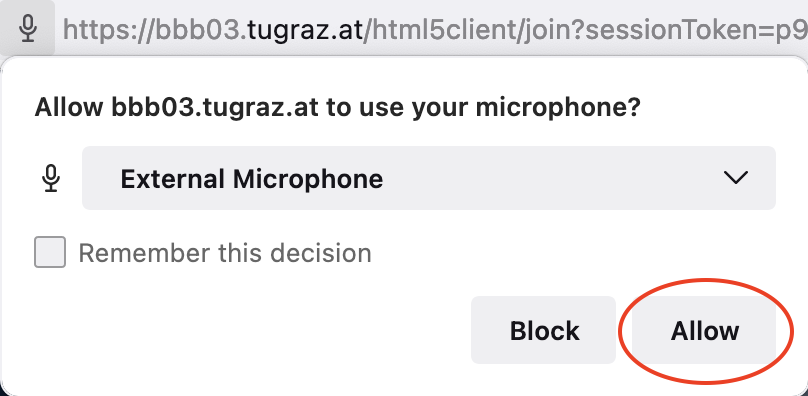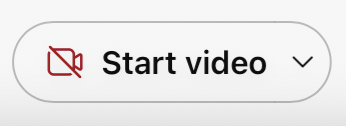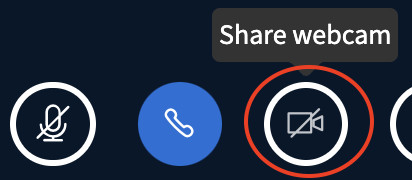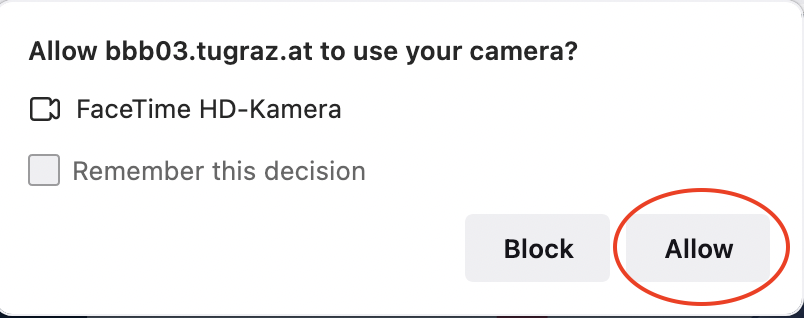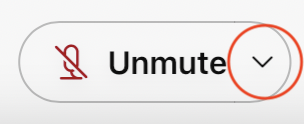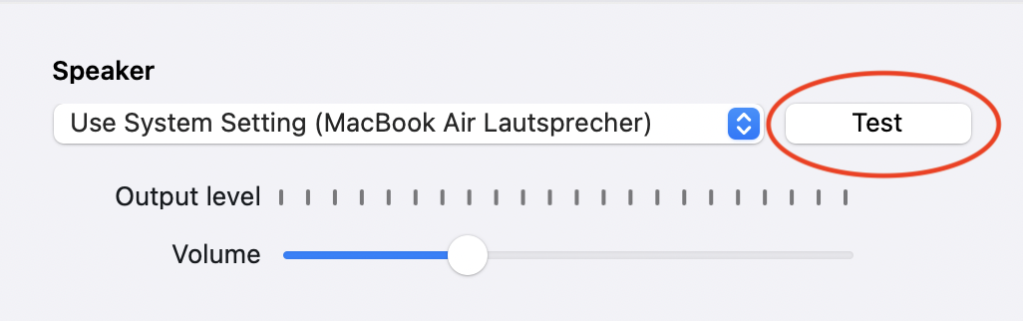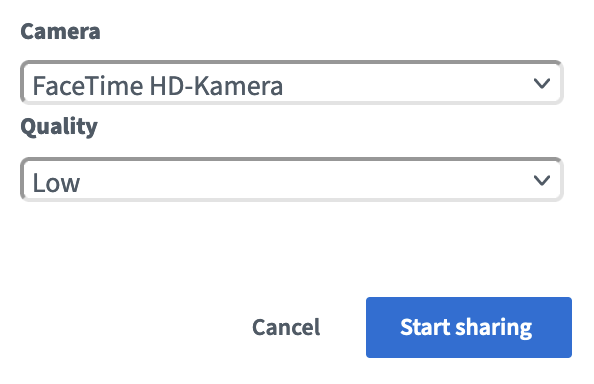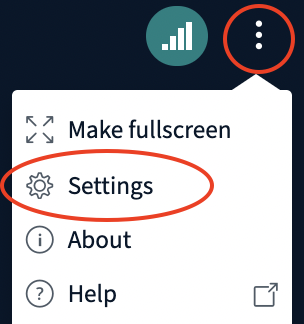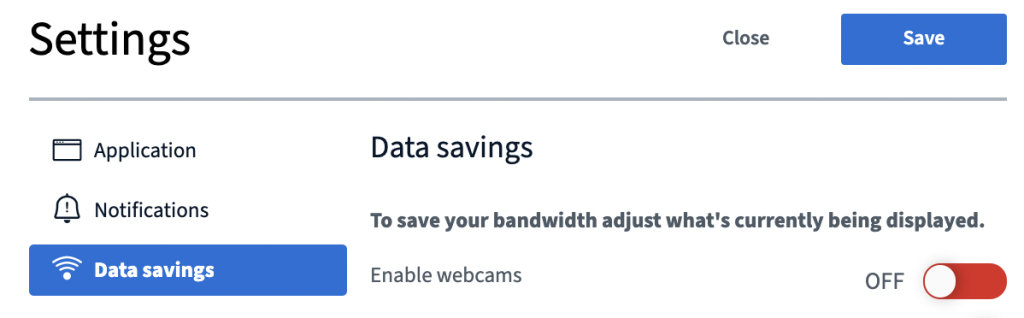Videoconferencing Troubleshooting
Problems in video conferences? Try these hints and tips before contacting the support team.
As a teacher, always start the video conference early enough. If you are using a new tool, test it before using it in class. Also give your students the opportunity to try it out in advance, especially if videoconferencing will be used during exams. This reduces stress and prevents problems on exam day.
"I can‘t access the video conference."
"The others can‘t hear me."
"The others can‘t see me."
Please note that Webex automatically deactivates your webcam if your internet connection is slow.
"I can‘t hear anything."
"The conference is stuck or keeps on interrupting"
A first quick solution is to turn off your own webcam to save bandwidth and computing power.
"I could not solve my problem following the suggestions mentioned above."
Help & Contact
In case of technical problems: videokonferenz@tugraz.at
In case of problems with the TeachCenter: tc@tugraz.at
Licensed under a Creative Commons Attribution CC BY 4.0 International
 TU Graz Educational Technology
TU Graz Educational Technology